I am using “Axon Framework Application” dashboard from https://github.com/AxonIQ/axon-observability-demo/blob/main/src/main/resources/grafana/dashboards/axon_app.json. As per Axon webniar, we need to be concerned if we see the line of capacity panel is having a straight line for a few minutes like 5min. I had attached the dashboard of mine and wondering if you could give me some explanation on CommandBus Capacity, CommandBus Latency, QueryBus Capacity, QueryBus Latency and EventBus Latency.

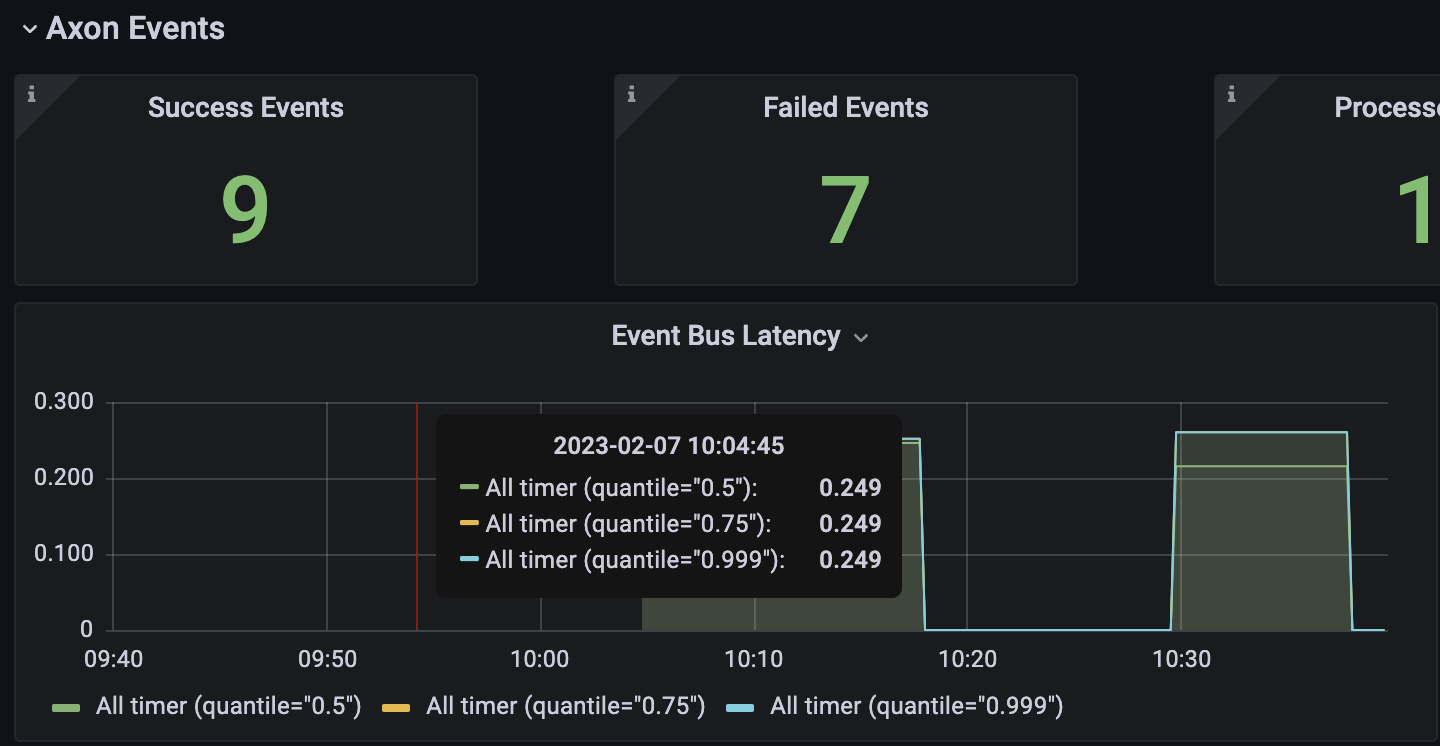

The metrics for capacity could be zero in some instances when there was no message processing done during that period. The number returned for the capacity will be between 0 and x number of threads used to process messages.
The latency metrics are used to measure the overall time taken for processing messages by the command, query, or event bus.
You can cross-verify these numbers by testing the application in a controlled fashion.
Thank you Vaishnavi
So let’s say for CommandBus Capacity, if there is 0.00411 at 9:05AM then, 0.00852 at 9:10AM on graph. It means there are 4 threads and 8 threads being used?
The value is calculated in relation to the maximum capacity of the threads. Say you have configured 4 threads for CommandBus and at 9:05AM there are 4 active threads, then 100% will be the capacity.
The capacity metrics is always related to the maximum given capacity.
Hi, the capacity is calculated by dividing the sum of time spent processing messages by the amount of time passed on the clock.
For example: with 1 thread, if it spend 500 milliseconds processing events, and one second has passed, it is at 0,5 capacity. But with 8 threads, each spending 500 milliseconds in that same second of wall-clock time, your capacity is (8 * 500)/1000 = 4.
But given that threads will always have some overhead, you will never really reach 100% capacity. It’s therefore important to check at which point the “ceiling” is reached.
In your case, a capacity of 0.004 means there is plenty of available time on the threads.